Back to the Future: Effective Visual Communication and the Interdependence of In-Person, Online and Hybrid Piano Instructions
João Paulo Casarotti
MTNA Business Digest, Volume 2, Issue 4
July 2023

The modern world has gone through rapid changes in recent years. Music teachers faced real and demanding challenges during the beginning of the COVID-19 pandemic. Many were able to quickly adapt, invest and learn when presented with a more advanced technological reality. Now we are headed back to the future, including a post-vaccine reality that consists of a world where safe, in-person instruction coexists with more technologically savvy teaching. Blending our past and current experiences is essential to guaranteeing a future filled with more opportunities and increasingly effective instruction.
The interdependence of in-person, online, and hybrid instruction has grown increasingly more important. Music teachers and students can benefit, not only from the tools utilized in online lessons, but also from the following list of equipment and increasingly practical and creative technological tools.
Effective Visual Communication in Piano Lessons

One of the advantages of online instruction is the ability to engage students visually on the same screen by modeling from many different angles. The visual aspect when playing the piano is associated with the score, the keyboard and the body. Playing the piano is a task directly associated to movement, coordination, and alignment. Therefore, it is essential for us to take advantage of varied angle possibilities, or scenes, in order to be specific and accomplish greater results with our students.
Bringing Visual Communication to the Next Level
A virtual webcam is a software application that allows users to display their computers’ resources during a video call instead of displaying a live webcam exclusively. This can offer a more professional look and many more options of visual communication, since users can place images, videos, computer windows, screen share (tablets and cell phones) and other sources as their primary output during a video call. Among some of these popular software applications are the ManyCam (paid) and OBS Studio (free software).
I have been a major advocate for the use of OBS Studio since the beginning of the pandemic. I use this amazing user-friendly, free software not only as a virtual webcam for my Zoom online piano lessons, but also to record tutorials and instructional videos for my piano and pedagogy students. The OBS Open Broadcaster Software is available for Windows, Mac, and Linux. It supports all favorite streaming and video conference platforms (virtual webcam).
Building Scenes
Users of the OBS Studio can build unlimited “scenes” from multiple sources including window captures, images, text, browser windows, webcams, capture cards, and more. These scenes can be switched seamlessly via custom transitions that boost visual communication with your students. In other words, a scene gives a particular view of what is happening in the lesson, one that can be switched easily to provide alternate views. Being able to switch scenes offers real time, high performance video/audio capturing and mixing.
Important Tip: For all scenes, I strongly recommend an instructor include a face camera for students, in order to offer a feeling of eye contact with them.
My Top 10 Scenes
 |
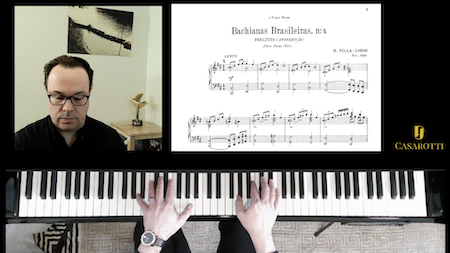 |
|
1. Welcome (face cam + logo): frequently used at the
beginning of the lesson, during a close-up conversation, or when providing explanations.
|
2. Score + top |
 |
 |
| 3. Right side |
4. Left side |
 |
 |
| 5. Top + pedal |
6. Studio + top |
 |
 |
| 7. Multiple cam |
8. Classroom Maestro + top |
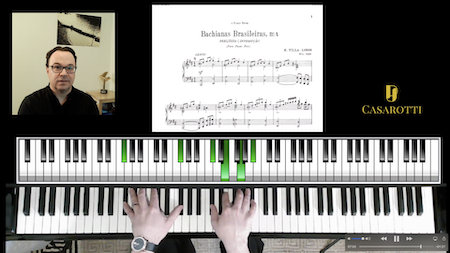 |
 |
| 9. iPad + Classroom Maestro+ top |
10. iPhone |
In addition to multiple cameras, I use the application Reflector to mirror the screen of my iPad and iPhone with the score and important apps for theory and sight reading. I also create scenes with Classroom Maestro, an intelligent electronic blackboard for classroom, and private music studio instruction software in order to provide additional visual communication. This allows students to see the keys being played, shows notes on the staff, and analyzes what is being played.
Important Tip: When adding a window source into scenes, be sure to have the desired window opened on the background of the computer, otherwise it will not be displayed as an available window to share. For more information about how to build scenes, how record tutorial videos, and how to use the virtual camera feature in OBS, please see the YouTube playlist link with some tutorials below.
Playlist: View on YouTube
List of Equipment: Download PDF
The Interdependence of In-Person, Online and Hybrid Instruction
It is well known that the time we are all spending in front of a screen (phone, tablets, computer, and TV) has been increasing since the beginning of the pandemic. Studies abound confirming the increased use of devices by all ages, from toddlers to older adults. But the news isn’t all bad. Screens can be a valuable tool in stimulating individuals of all ages, especially in piano lessons. Today’s piano teacher can provide interactive and engaging lessons that incorporate a variety of multimedia elements, including videos, graphics, and animations. As a result, students are able to better understand musical concepts, visualize complex techniques more quickly, gain instant feedback, and practice more effectively.
We all have at-home equipment (hardware, software, and apps) to incorporate into a hybrid studio that can be used for in-person, online, and Hybrid instruction. In both my private home studio and my piano studio at St. Norbert College, I blend the technology and personal knowledge of online piano instruction with more traditional in-person instruction for online, in-person, and hybrid students. I have found visual communication far more effective with the use of a virtual camera software, recording high quality audio and video footage, and endless options of scenes display. Teachers can benefit from these features immediately in order to better serve their student needs.
Some of the ways I use the online setup for the in-person and hybrid instruction:
- Displaying and Recording Lessons
Every student who walks into my studio has a large TV monitor in front of them that displays scenes that can be changed right from my phone using the Legato Stream Deck Mobile app. Students can decide if they want to look at me or to look at the monitor. To my surprise, since installing this system at my studios, students are almost always looking at the monitor. The monitor allows them to see more angles at once including angles that would not be possible to see otherwise (Ex: overhead cameras). Besides the benefit of displaying multiples scenes at once during the lessons, students receive a recording of their lesson as soon as they leave the room.
Online lessons can be recorded with some of the online platforms such as Zoom, Skype, Jitsy, etc. When using a virtual camera app such as OBS Studio, teachers can record the lessons right from the software. I usually set up sessions to be saved on an external hard drive. After the lesson is done, I drag the file to a cloud such as Google Drive or Dropbox folder where my students can later review the content. There are endless options of what is displayed during the lessons: it all depends on what the teacher is teaching or trying to convey, based on the scenes that are available for the task.
Playlist—Display and Recording Lessons: View on YouTube
- Recording Tutorials
Another great use of OBS Studio and scenes created for online teaching is the possibility to create tutorials on the go! I usually plan each tutorial carefully and change the order of my scenes according to the teaching material. If the content and scene order are carefully planned, the tutorials do not need any major editing and can be uploaded directly to the cloud of the student or shared on YouTube or any student managing system.
Types of tutorials I have been creating recently:
- Repertoire Pieces
These tutorials always start with a performance of the piece. Next, I discuss specific details regarding the abilities presented in each piece and sometimes include theoretical elements; like how to properly move each hand (consequently how to properly coordinate both hands). I usually offer specific practice steps, in order to provide students with the tools they will need to prepare the piece.
- Technical Patterns: Pentachords, Triads, Cadences, Scales, Vocal Warm-Ups
These tutorials are essential for piano students. They offer the foundation of piano technique. These patterns can be found in most of the repertoire performed. I also demonstrate what is needed in order to navigate each pattern successfully, how to properly move each hand, and how to coordinate both hands.
- Video Feedbacks
These tutorials offer feedback to student’s questions or assessments of passages and/or whole pieces that they are working on. I usually offer an open channel with my students through https://www.whatsapp.com for them to reach out and exchange videos with me. Even though this may seem like more work for me, it actually makes my work easier, since students can avoid struggling and get their questions answered before continuing to practice it with poor habits.
- Play Along
These tutorials offer the opportunity for students to practice with the instructor while observing and listening to a good modeling. This offers a more fun and engaging practice session than simply practice by themselves with a metronome.
Playlist—Tutorials: View on YouTube
- Gamification
Gamification is the use of game-like elements in non-game contexts. It has been used in educational settings to enhance learning outcomes. For piano lessons, gamification can be used to make the learning experience more engaging, enjoyable, and effective for students. By incorporating game-like elements such as point systems, levels, rewards, and challenges; piano students are motivated to practice more, engage more deeply with the material, and experience a sense of achievements and progress more often.
Studies have found that gamification can increase student engagement and motivation in music education, leading to improved learning outcomes. I have found incorporating gamification into piano lessons to be a valuable tool that enhances the learning experiences of my students.
Below is a list of apps that can be used to teach online, in-person, or hybrid piano lessons. I am also offering a YouTube link with some ways of incorporating these apps during your piano lessons.
Playlist—Gamification: View on YouTube
List of Apps: Download PDF
I hope the practical ideas I have presented here will benefit you and your students and assist you in building a studio of the future. If you have any questions or comments, please feel free to contact me at joaopaulo.casarotti@snc.edu.
Bibliography
Burnard, P. (2014). Musical creativities in practice. Oxford University Press.
Common Sense Media. (2019). The Common Sense Census: Media Use by Tweens and Teens. https://www.commonsensemedia.org/research/the-common-sense-census-media-use-by-tweens-and-teens-2019.
Common Sense Media. (2021). The Common Sense Census: Media Use by Tweens and Teens, 2021.
Jørgensen, H. (2019). Technology and Creativity in Music Education. In The Oxford Handbook of Technology and Music Education (pp. 95–110). Oxford University Press.
Kinney, D.W. (2015). The effects of computer-assisted instruction on piano sight-readings skills. Journal of Research in Music Education, 63(1), 70–83.
Michon, R., and Bigand, E. (2017). Musical expertise and emotional sensitivity improve teaching effectiveness in a piano learning context. Psychology of Music, 45(1), 39–53.
Nielsen. (2021). Time Flies: US Adults Now Spend Nearly Half a Day Interacting with Media. https://www.nielsen.com/insights/2018/time-flies-us-adults-now-spend-nearly-half-a-day-interacting-with-media/#:~:text=In%20fact%2C%20American%20adults%20spend,multicultural%20generations%20who%20leverage%20them.
Pew Research Center. (2021). Mobile Technology and Home Broadband 2021.
Rideout, V.J., Foehr, U.G., and Roberts, D.F. (2010). Generation M2: Media in the lives of 8- to 18-year-olds. Kaiser Family Foundation.
Seaman, K.L., Roe, M.A., and Mercer, V.S. (2020). Screen time and its association with health indicators in older adults. Journal of Geriatric Psychiatry and Neurology.
Seaman, K.L., Roe, M.A., and Mercer, V.S. (2020). Screen time and its association with health indicators in older adults. Journal of Geriatric Psychiatry and Neurology.
Wang, Q., Chen, W., and Liang, Y. (2011). The effects of multimedia instruction on learning outcomes in a computer-based environment: A meta-analysis. Computers & Education, 56(3), 760–769.

João Paulo Casarotti, NCTM, is the assistant professor of piano and piano pedagogy at St. Norbert College. Casarotti is one of the world pioneers of online piano instructions and maintains an active schedule as a pianist, clinician, researcher and technology consultant.